When people think of managed IT, the first thing that often comes to mind is a helpdesk. But great IT providers offer far more than that. They proactively monitor backups, antivirus software, security patches, and hardware, spotting potential problems before they disrupt your business.
Let me share exactly how our tools keep everything running smoothly and alert us if things start to go sideways:
Security
We use advanced antivirus software installed on your devices, configured to immediately send us email alerts whenever it detects a significant threat—rated above 40/100 in risk. This means we can quickly step in to stop threats before they cause real harm.
We also rely on Octiga, which continuously monitors your Microsoft 365 environment. It looks for unusual activities, like logins from unfamiliar locations, suspicious forwarding rules in email accounts, or abnormal email activity. If something fishy is detected, Octiga locks the affected account and instantly notifies us, enabling swift action.
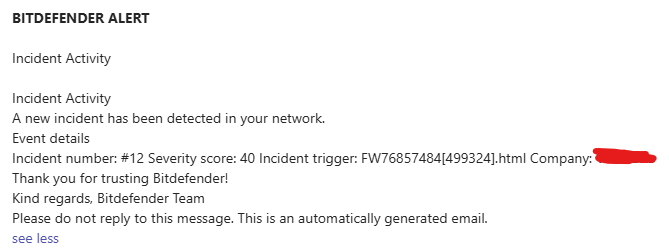
Patch Management
Using Splashtop’s powerful Remote Monitoring and Management (RMM), we seamlessly push daily updates to all Windows devices under our management. This ensures your operating systems remain secure and up-to-date without interrupting your work.
Third-party applications, like Chrome and PDF viewers, are updated weekly through automated scripts utilizing Windows Package Manager. These updates, also delivered via Splashtop, ensure every piece of software stays secure, reducing your risk of vulnerability.
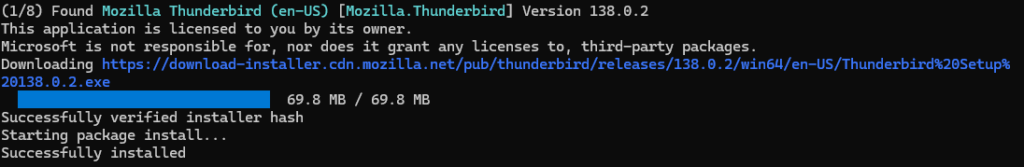
Hardware Monitoring
We proactively monitor your hardware, raising alerts when issues are on the horizon. Whether your devices are running low on disk space, consuming high resources for extended periods, or if critical servers suddenly go offline, we’re alerted immediately, allowing us to intervene before these problems impact your workflow.
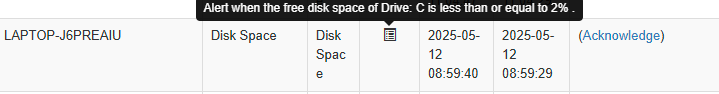
Backup Monitoring
All your backups are safely stored in the cloud. This not only provides peace of mind but also enables detailed reporting on backup status. If any errors or failures occur, we get immediate notifications. This rapid reporting allows us to quickly address and fix any backup issues, significantly reducing the risk of data loss.
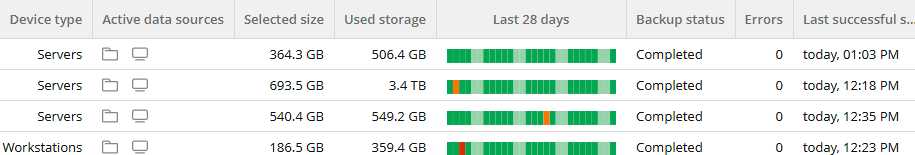
Reporting and Regular Reviews
We don’t just set it and forget it. Regular check-ins are part of our proactive approach. We review any issues your team might be experiencing, suggest improvements, and continuously look for new solutions tailored to your business needs.
In short, proactive IT is not just about fixing issues—it’s about preventing them entirely. It ensures your business continuity and provides a solid foundation for your operations to thrive.
To summarise
Proactive IT support is your business’s best defense against costly disruptions. By continuously monitoring security threats, managing software updates, overseeing hardware performance, ensuring reliable backups, and conducting regular reviews, proactive IT keeps your business secure, productive, and resilient.

